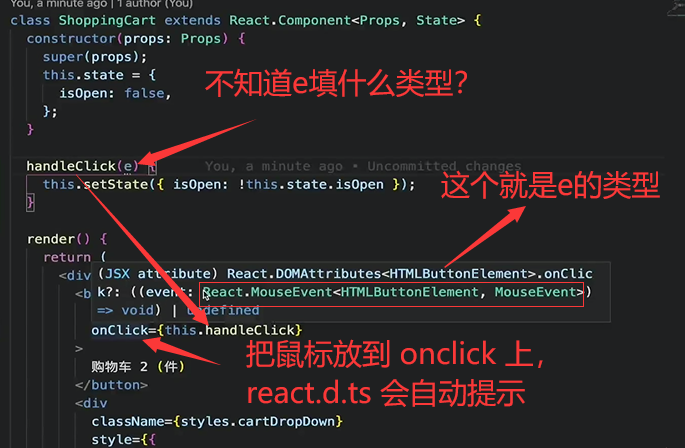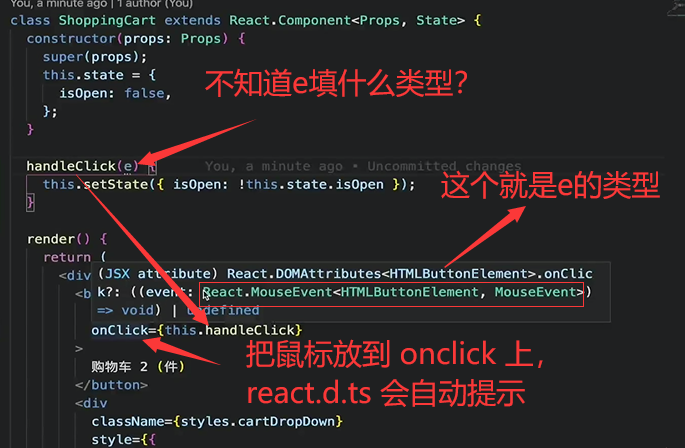示例
useRef
1
2
3
4
5
6
7
8
9
10
11
12
13
14
15
16
| import React, { useState, useEffect, useRef, useContext } from 'react'
const LikeButton: React.FC = () => {
const likeRef = useRef(0)
const domRef = useRef<HTMLInputElement>(null)
useEffect(() => {
if (domRef && domRef.current) {
domRef.current.focus()
}
})
return (
<>
<input type="text" ref={domRef} />
</>
)
}
export default LikeButton
|
点击useRef<HTMLInputElement>(null)中的useRef ,跳转声明文件
1
2
3
4
5
| interface RefObject<T> {
readonly current: T | null;
}
function useRef<T>(initialValue: T|null): RefObject<T>;
|
react-router
定义props
1
2
3
4
5
6
7
8
9
10
11
12
13
14
15
16
| import React from "react";
import { RouteComponentProps } from "react-router-dom";
interface MatchParams {
touristRouteId: string;
}
export const DetailPage: React.FC<RouteComponentProps<MatchParams>> = (
props
) => {
return <h1>路游路线详情页面, 路线ID: {props.match.params.touristRouteId}</h1>;
};
|
对象Object
定义key类型,value类型
1
2
3
4
5
6
7
8
9
10
11
12
13
| interface IThemeProps {
[key: string]: {color: string; background: string;}
}
const themes: IThemeProps = {
'light': {
color: '#000',
background: '#eee',
},
'dark': {
color: '#fff',
background: '#222',
}
}
|
withRouter
1
2
3
4
5
6
7
8
9
10
11
12
13
14
15
16
17
18
19
20
21
22
23
24
25
26
27
28
29
30
31
32
| import React from "react";
import { Image, Typography } from "antd";
import { withRouter, RouteComponentProps } from "react-router-dom";
interface PropsType extends RouteComponentProps {
id: string | number;
size: "large" | "small";
imageSrc: string;
price: number | string;
title: string;
}
const ProductImageComponent: React.FC<PropsType> = ({
id,
size,
imageSrc,
price,
title,
history,
location,
match
}) => {
return (
<div onClick={() => history.push(`detail/${id}`) }>
</div>
);
};
export const ProductImage = withRouter(ProductImageComponent);
|
redux
redux
原生的 redux 结合 react 使用的ts定义例子:
详细参考
react-redux
包含了 useSelector useDispatch connect 等等的使用技巧:
详细参考
其中一个 useSelector 定义ts 小技巧
以及完整的 react-redux 综合应用 就看 最后一节代码
state
解决 this.state.like 报错 Property 'like' does not exist on type 'Readonly<{}>'
1
2
3
4
5
6
7
8
9
10
11
12
13
14
15
16
17
18
19
20
21
22
23
24
25
26
27
28
29
30
31
32
33
| interface IState {
like: any,
}
class LikeButton extends React.Component <any, IState>{
constructor(props:any){
super(props)
this.state={like:0}
}
handleAlertClick =()=>{
const {like} = this.state;
setTimeout(() => {
alert('you clicked on ' + this.state.like)
}, 3000)
setTimeout(() => {
alert('you clicked on ' + like)
}, 3000)
}
render(){
const {like} = this.state;
return (
<>
<button onClick={() => {this.setState({like: like + 1});}}>
{like} 👍
</button>
{/* like 为 5 的时候, 点击触发 handleAlertClick, 然后一直点击上面的onClick改变like值,3秒后like值变成17 */}
<button onClick={this.handleAlertClick}> Alert!
</button>
</>
)
}
}
|
style
1
2
3
4
5
6
7
8
9
10
| const wrapperStyle: React.CSSProperties = {
padding: '20px 40px'
}
const storyWrapper = (stroyFn: any) => (
<div style={wrapperStyle}>
<h3>组件演示</h3>
{stroyFn()}
</div>
)
|
createContext
1
2
3
4
5
6
7
8
9
10
11
| import React, { FC, useState, createContext, CSSProperties } from 'react'
interface IMenuContext {
index: string;
onSelect?: (selectedIndex: string) => void;
mode?: MenuMode;
defaultOpenSubMenus?: string[];
}
export const MenuContext = createContext<IMenuContext>({index: '0'})
|
click event : React.MouseEvent
1
2
3
4
| const handleClick = (e: React.MouseEvent) => {
e.preventDefault()
setOpen(!menuOpen)
}
|
定义onChange type : React.ChangeEvent
1
2
3
4
5
6
7
| import React, { ChangeEvent } from 'react'
export interface InputProps extends Omit<InputHTMLAttributes<HTMLElement>, 'size' > {
onChange? : (e: ChangeEvent<HTMLInputElement>) => void;
}
onChange={(e) => {e.target.value}}
|
定义键盘事件
1
2
3
| const handleKeyDown = (e: KeyboardEvent<HTMLInputElement>) => {
switch(e.keyCode) {
}
|
props
按钮的props定义demo
demo
1
2
3
4
5
6
7
8
9
10
11
12
13
14
15
16
17
18
19
20
21
22
23
24
25
| export type ButtonSize = 'lg' | 'sm'
export type ButtonType = 'primary' | 'default' | 'danger' | 'link'
interface BaseButtonProps {
className?: string;
disabled?: boolean;
size?: ButtonSize;
btnType?: ButtonType;
children: React.ReactNode;
href?: string;
}
type NativeButtonProps = BaseButtonProps & ButtonHTMLAttributes<HTMLElement>
type AnchorButtonProps = BaseButtonProps & AnchorHTMLAttributes<HTMLElement>
export type ButtonProps = Partial<NativeButtonProps & AnchorButtonProps>
export const Button: FC<ButtonProps> = (props) => {
|
按钮props
ButtonHTMLAttributes , 参考demo
锚点props
AnchorHTMLAttributes , 参考demo
ts 的 Partial
参考demo
运用场景
从一个对象类型中剔除某些属性 Omit
Omit
1
2
3
4
5
6
7
8
9
10
11
12
| import React, { FC, ReactElement, InputHTMLAttributes } from 'react'
type InputSize = 'lg' | 'sm'
export interface InputProps extends Omit<InputHTMLAttributes<HTMLElement>, 'size' > {
disabled?: boolean;
size?: InputSize;
append?: string | ReactElement;
}
|
定义react element
参考上面的 demo : React.ReactElement
定义Promise
参考《type 的使用demo》
定义ref
以下也是 contains 的经典引用, 用于实现 点击元素之外任何地方 触发事件, 比如关闭弹框。
1
2
3
4
5
6
7
8
9
10
11
12
13
14
15
16
17
18
19
| import { RefObject, useEffect } from "react";
function useClickOutside(ref: RefObject<HTMLElement>, handler: Function) {
useEffect(() => {
const listener = (event: MouseEvent) => {
if (!ref.current || ref.current.contains(event.target as HTMLElement)) {
return
}
handler(event)
}
document.addEventListener('click', listener)
return () => {
document.removeEventListener('click', listener)
}
}, [ref, handler])
}
export default useClickOutside
|
1
2
3
4
5
6
7
8
9
10
11
12
13
14
15
| import { FC } from 'react'
import Menu, { MenuProps } from './menu'
import SubMenu, { SubMenuProps } from './subMenu'
import MenuItem, { MenuItemProps } from './menuItem'
export type IMenuComponent = FC<MenuProps> & {
Item: FC<MenuItemProps>,
SubMenu: FC<SubMenuProps>
}
const TransMenu = Menu as IMenuComponent
TransMenu.Item = MenuItem
TransMenu.SubMenu = SubMenu
export default TransMenu
|
定义file 和 file列表
FileList 与 File 是 ts自带的类型【待进一步考证?】。
1
2
3
4
5
6
|
const uploadFiles = (files: FileList) => {
}
const post = (file: File) => {
}
|
type 的使用demo
示例一
1
2
3
4
5
6
7
8
9
10
| interface DataSourceObject {
value: string;
}
定义一个类型 DataSourceType 接收一个泛型,此泛型默认值为{} ,返回这个泛型 和 DataSourceObject 的并集 【是否并集待考证?】;
export type DataSourceType<T = {}> = T & DataSourceObject
export interface AutoCompleteProps extends Omit<InputProps, 'onSelect'> {
fetchSuggestions: (str: string) => DataSourceType[] | Promise<DataSourceType[]>;
}
|
示例二
参考《TransMenu.Item = MenuItem类型定义》
调试经验
如何找到react元素的类型