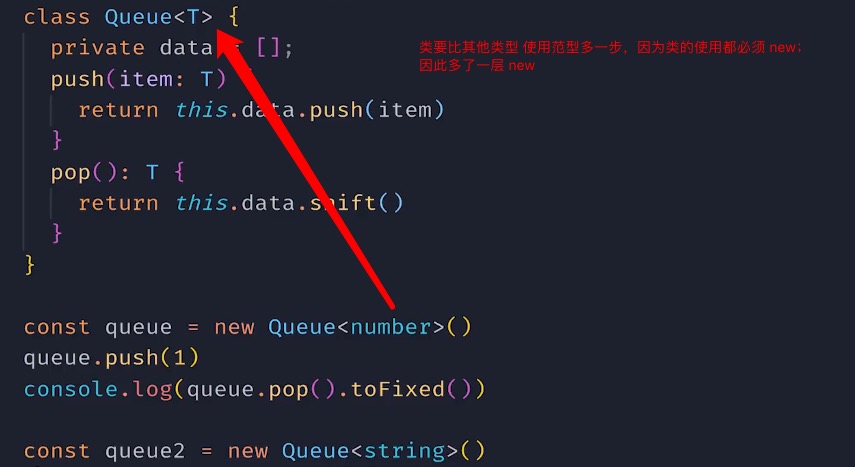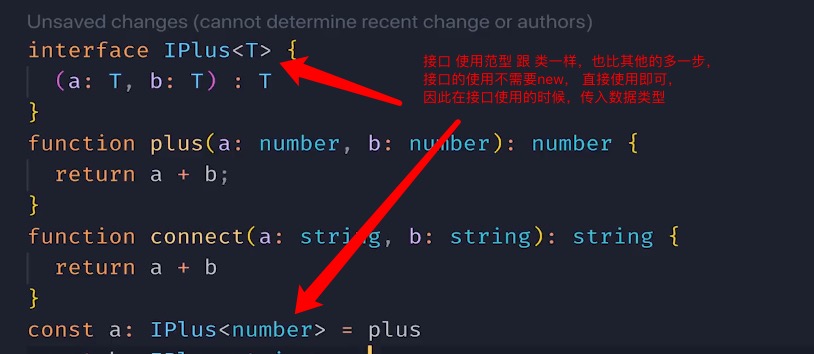泛型的使用
定义类,要多一步
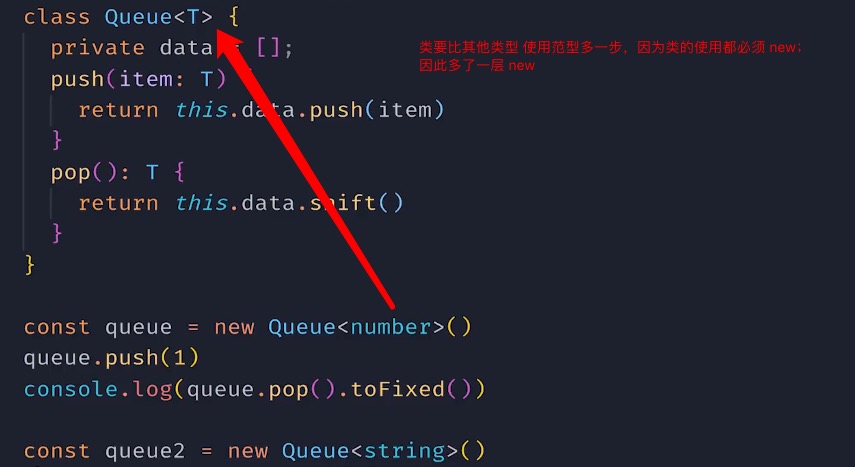
1
2
3
4
5
6
7
8
9
10
11
12
13
14
15
16
17
18
|
class Queue<T> {
private data = [];
push(item: T) {
return this.data.push(item)
}
pop(): T {
return this.data.shift()
}
}
const queue = new Queue<number>()
queue.push(1)
console.log(queue.pop().toFixed())
const queue2 = new Queue<string>()
queue2.push('str')
console.log(queue2.pop().length)
|
定义接口,要多一步
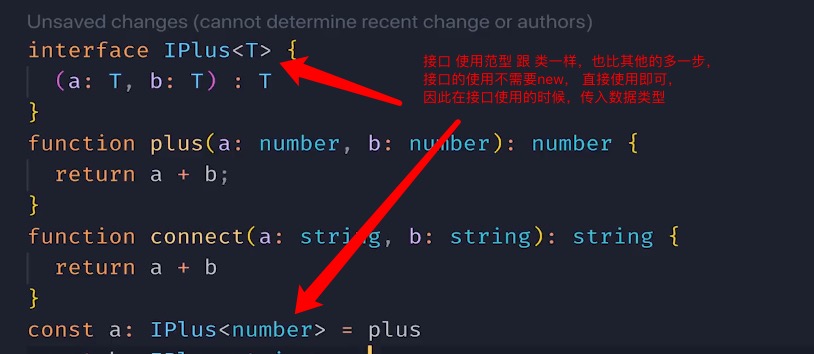
1
2
3
4
5
6
7
8
9
10
11
12
13
14
15
16
17
18
19
20
21
| interface KeyPair<T, U> {
key: T;
value: U;
}
let kp1: KeyPair<number, string> = { key: 123, value: "str" }
let kp2: KeyPair<string, number> = { key: 'test', value: 123 }
let arr: number[] = [1, 2, 3]
let arrTwo: Array<number> = [1, 2, 3]
interface IPlus<T> {
(a: T, b: T) : T
}
function plus(a: number, b: number): number {
return a + b;
}
function connect(a: string, b: string): string {
return a + b
}
const a: IPlus<number> = plus
const b: IPlus<string> = connect
|
声明文件
tsconfig.json 解决ts无法获取声明
1
2
3
4
|
{
"include": ["**/*"]
}
|
DefinitelyTyped github
DefinitelyTyped这个库是集中管理 ts 声明库文件的,
任何如 antDesign 要做声明文件,就要向这个 DefinitelyTyped 中提 PR 审核。
在TypeSearch这里可以查询使用的库是否有声明文件。使用外网访问,不然查询不到。
配置文件
配置文件说明demo一
1
2
3
4
5
6
7
8
9
10
11
12
13
14
15
16
17
18
19
20
|
{
"compilerOptions": {
"outDir": "dist",
"module": "esnext",
"target": "es5",
"declaration":
"jsx": "react",
"moduleResolution":"Node",
"allowSyntheticDefaultImports": true,
},
"include": [
"src"
],
"exclude": [
"src/**/*.test.tsx",
"src/**/*.stories.tsx",
"src/setupTests.ts",
]
}
|
tsconfig.json 技巧:去除定义 any的报错
有些项目,如果不定义类型,就会报错ts,此时如果定义 "noImplicitAny": "false" 就可以不用定义any,ts也不会报错了。
1
2
3
4
5
6
|
{
"compilerOptions": {
"noImplicitAny": "false",
},
}
|
tsconfig.json 技巧:使用import
1
2
3
4
5
6
7
|
{
"compilerOptions": {
"moduleResolution":"Node",
"resolveJsonModule": true,
},
}
|